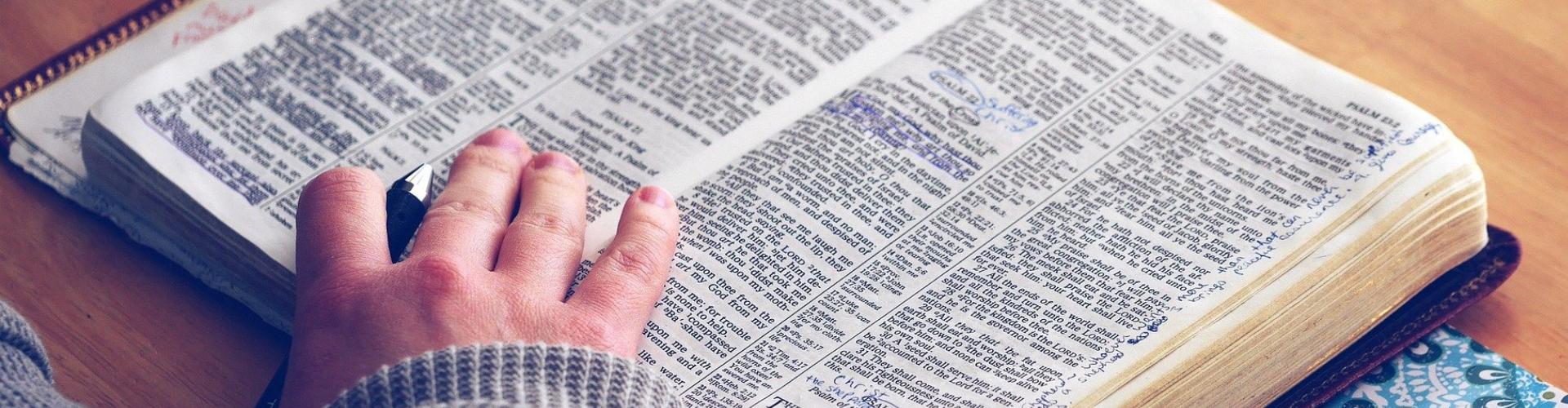HOW TO’s in the App
Our church app is simplified to accommodate all ages. If you have any questions, please let us know.
- Home will always take you back to the home page
- Bible is our Daily Bible Reading – ESV version from Biblegateway.com. Click to read or click to listen.
- Calendar is simply the upcoming services, Bulletins and Duty Roster
- How To (this page) for an explanation of what each of the pages is
- Hymns For Worship has a free version where most of our selections come from or a paid version with more. Links are on here for you (free and paid versions) to download the app if you wish or you may use your phone’s internet browser to access it.
- Messages check frequently for messages from the men concerning services, facility, etc.
- Reset Church will log you out of the app. Simply enter Walnut St. Church of Christ to enter back in.
- Sermon – Sunday Morning Series: listen to sermons here. Scroll down to find past sermons
LOGGED IN
- Account is your information and your family members. You may update the information here. Click on individuals to select permissions.
- Address is our Contact List
- Prayer shows current prayer requests and allows you to submit one. Note, posting of requests is not instant.